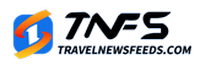Hidden Phone Features That Can Actually Save Your Trip

You've got your passport, your charger, and your playlist ready --- but here's something most travelers forget: your phone is more than a camera and a map. It's a little survival kit that fits in your pocket.
From missed connections to getting lost in a new city, your phone already has built-in tools that can help --- no downloads needed. You just have to know where to look.
1. The Compass App: Old School, Still Cool

Everyone ignores that compass app, right? It just sits there next to your calculator. But when your data cuts out or Google Maps freezes, it suddenly becomes the most useful thing on your phone.
It works even without Wi-Fi or mobile data, so you can still find your direction in remote spots or during power outages. Combine it with a quick screenshot of your hotel on a map, and you'll never be completely lost.
Try it once while walking around --- you'll realize how handy it is in places like Venice or old towns with twisty lanes where GPS loves to give up.
2. The Secret Scanner You Already Have
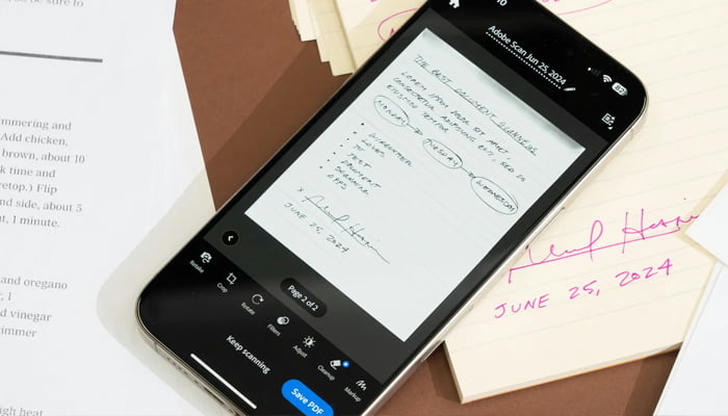
Ever had to show a copy of your passport, but the hotel's printer is broken or your papers are buried in your bag? You don't need a scanner --- your phone can do it.
If you're on an iPhone, open the Notes app and tap the camera icon. On Android, just open Google Drive and hit the plus sign to scan. Boom --- instant PDF.
Before you even leave home, scan your passport, insurance, tickets, and ID. Save them to your cloud or email them to yourself. That way, even if your bag disappears somewhere between customs and baggage claim, you still have everything you need to prove who you are.
3. Emergency SOS: The Button You Hope You'll Never Use

Every smartphone has an SOS feature, but most people don't bother setting it up. It takes two minutes, and it could literally save your life.
On iPhones, press and hold the side button and one volume button to call emergency services. On many Android phones, hit the power button five times fast. Your phone can automatically call the local emergency number and send your location to your chosen contacts.
Before your next trip, open your settings and add your emergency contacts. If anything goes wrong --- a fall, an accident, or getting separated --- your phone will quietly send your location. It's one of those things you never need... until you do.
4. Camera Translation: The Magic Trick You Didn't Know You Owned
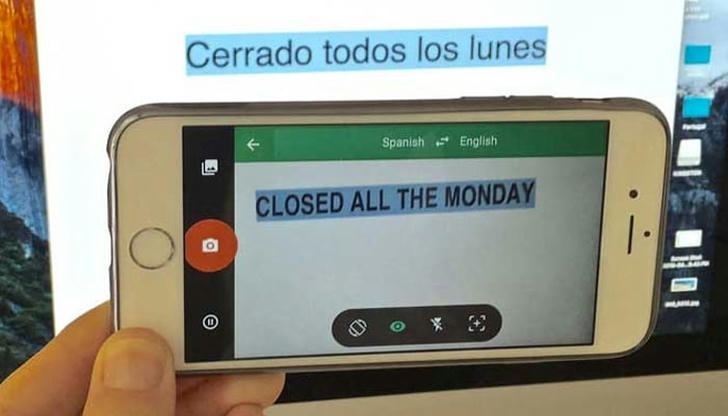
Picture this: you're standing in front of a restaurant menu in Tokyo or a bus schedule in Rome, and it's all in another language. You don't need to guess --- just open your camera.
On an iPhone, open the Camera app and tap the little "Live Text" button. On Android, open Google Translate and choose the Camera option. Hover over the text, and it'll translate right on your screen.
And here's the part nobody tells you: you can download languages for offline use before you leave. That means even if your data's off, you can still understand street signs, medication instructions, or even parking rules that could save you from a fine.
5. Voice Notes: The Lazy Traveler's Superpower

Travel days are full of tiny details --- hotel names, bus stops, restaurant tips --- and it's impossible to remember them all. Instead of typing every note, just record a quick voice memo.
You can do it right inside your phone's recorder app or use your messaging app to leave yourself a note. Newer phones even transcribe what you say automatically, so you can copy the text later.
Try recording your hotel address and key phrases in the local language --- things like "I need help" or "Please call this number." If your phone's dead or you can't type, just play the recording for someone. It's quick, clear, and surprisingly helpful.
6. Battery Life: The Real Travel Currency

A dying battery can turn any good trip into a stress test. A few easy tweaks can stretch your charge when you need it most.
Switch to airplane mode while charging --- it juices up much faster. Use dark mode on your maps to save power. And if you're somewhere with bad signal, turn on airplane mode temporarily so your phone stops searching for a tower (which eats battery fast).
Keep a small power bank and a short cable in your pocket, not buried in your backpack. That way you can plug in while waiting for your flight or standing in line for coffee. You'll thank yourself later.
7. Bonus: The Screenshot Habit
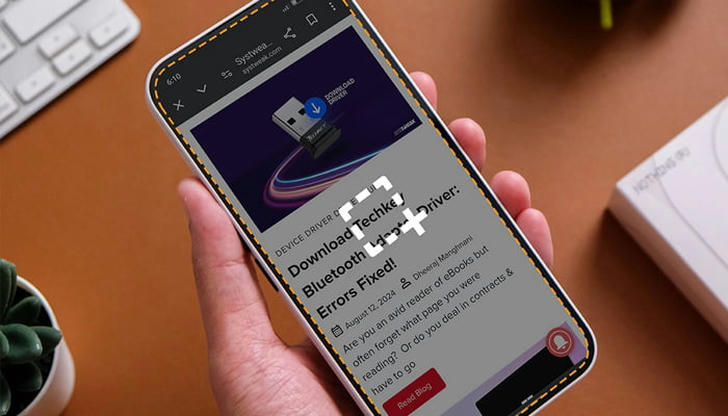
This one's not exactly a "hidden feature," but it's one of the smartest travel habits you can build. Before every trip, take screenshots of everything --- your tickets, hotel confirmations, Google Maps directions, even restaurant reservations.
When you're jet-lagged, offline, or your booking app suddenly logs you out, those screenshots become your safety net. You don't need data, you don't need to search your email --- you just swipe through your photos.
It's such a simple thing, but it saves you from so many "I swear I booked it" moments.
The Bottom Line

You don't need a dozen fancy travel apps or new gadgets. Most of what you need is already built into your phone --- you just haven't used it yet.
The compass helps you find your way, the scanner keeps your paperwork organized, SOS mode keeps you safe, and translation makes any sign readable. Add voice notes, battery tricks, and a few screenshots, and suddenly your phone turns into the best travel companion you've ever had.
Next time you travel, try using these hidden tools for real. It's a little bit like discovering secret levels in a game --- except these ones might just save your trip.